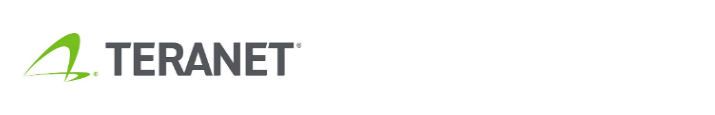Frequently Asked Questions
General Questions
- I tried to apply for an account, but I do not know my client ID.
- How many active users can I have under the Web Account?
- Can I use accents or special characters in my username or password?
- I forgot my password. What do I do?
- How can I change my password?
- What are the benefits of online service?
- Is there an additional cost for setting up a web account?
- Will the turn around time for searches change?
- How can I verify that my search has been received?
- Are there additional services offered?
Web Security
- What is encryption and how does it work?
- How can I tell if my online session is encrypted?
Q: I tried to apply for a web account, but I do not know my client ID.
You may call our Customer Care Department at 1-866-873-9780. They will be able to
give you your client ID number.
Q: How many active users can I have under the Web Account?
As many staff as your organization requires for the processing of search/registration
requests.
Q: Can I use accents or special characters in my username or password?
Yes, but please ensure that you are within the 6 character minimum to 20 character
maximum range. No spaces allowed.
Q: I forgot my password. What do I do?
If you forget your password, please contact your branch/company administrator who
will be able to reset it for you. If the branch administrator password is forgotten,
then please call our Customer Care Department.
Q: How can I change my password?
After logging in, you can change your password on your User Profile page
by clicking on the "Your Profile" button. In the fields provided on that page, enter
your old password, enter the new password, re-enter the new password to confirm
that it is typed correctly, and then press the "Change Password" button.
Q: What are the benefits of online service?
This web service allows you to request all your searches and registrations without
ever leaving your desk, providing a simple, quick and efficient method for submitting
your requests.
Q: Is there an additional cost for setting up a web account?
No! When your web account is created, it is automatically linked with your existing
account and current fees.
Q: Will the turn around time for searches change?
We expect a quicker turn around time as the online requests are immediately routed
to the appropriate department or individual for processing, or automatically processed
without any human intervention, depending on the type of work.
Q: How can I verify that my search has been received?
When you submit a request, the confirmation page shows both the information you
submitted as well as the transaction number that CollateralGuard RC has assigned to the request.
This assures that we have successfully received your information. You can also check
your account history at any time, to review which requests have been submitted via
your account; the full details of your requests and their corresponding transaction
numbers are now available online.
Q: Are there additional services offered?
You can view your registration statements online and you can find a particular one
using the criteria of your choice.
Q: What is encryption and how does it work?
Encryption is the process of transforming information so it can't be read by anyone
else other than the intended recipient. In order to ensure the security of data
being transmitted over the web, readable information, called plaintext, is translated
into an unreadable form, called cipher text. It is this cipher text that gets sent
across the Internet between a client (e.g. your browser) and server (e.g. our site).
At the destination, decryption reverses the process, turning the cipher text back
into its original, readable form. Our website is 128-bit encrypted.
Q: How can I tell if my online session is encrypted?
If you are using Microsoft Internet Explorer an encrypted online session will be
indicated by a
 in the bottom right hand corner of the browser. For FireFox an encrypted session
will have a
in the bottom right hand corner of the browser. For FireFox an encrypted session
will have a
 . Similarly for
Netscape 7.0, an encrypted session will have a . Similarly for
Netscape 7.0, an encrypted session will have a
 symbol in the bottom right corner of the browser.
symbol in the bottom right corner of the browser.
 Return to top of page
Return to top of page
|